Organization in January
The start of every year brings about a
desire—maybe even a need—to organize
a few things. I always start with the
same three things: planner organization and updating, sorting through the list
of blogs that I read, and purging old files and setting up new ones for the new
year.
Each January I start my year with setting
up my planner for the new year, archiving old
inserts, and doing a general sort-through of all of my planner gear. This year I went a little further and revamped
my entire system, which meant
revamping my entire collection—this is a procedure of “no binder left behind,”
a purpose for every binder. This
setup/revamp can happen in a day, or it can take me a few days, depending on
how much I need to change up. Sometimes
it doesn’t happen until after January since I typically don’t archive inserts
until a month later. I guess it all
depends on how big of an itch it is to reorganize everything.
The second thing I do is sort through the
list of blogs I subscribe to. The number
of planner and
Philofaxy-related blogs grows so quickly; every day a new one (to me) pops
up. I like to add these to my feed
reader. (You can read how I use Philofaxy’s Web Finds
as an organizational tool here. Since the demise of Google Reader, this has
changed somewhat—though for the most part, the process is the same—so perhaps
an update is needed.)
To keep track of all of the blogs I
read—Philofaxy-related or otherwise—I use Feedly. I don’t like it as much as I liked Google
Reader, but it serves my purpose. I have
looked into several other options, but this was the best I found that allows me
to do what I need it to do—provide a browser-friendly interface, as well as an
app for both iPad and iPhone, one that allows me to read blogs in landscape
mode, since that’s my orientation of choice.
Other benefits are marking blogs as saved-for-later, allowing an email
option, and integrating Pocket for an added
save-for-later option. (I use Feedly’s
save-for-later option to read certain things as soon as possible; Pocket’s
save-for-later feature to read articles at some point in the near future, which
includes off-line accessibility; and the email option for anything that has an
action attached to it, like a video to watch or links to research, etc. Yeah, an update on my process is definitely
needed.)
So, how do I sort through my list of 399
blogs? First, I print out my index page.
Once I have the printout, I go blog by blog,
clicking on the links to see which blogs are still active, which ones haven’t
been updated in over a year (these will be removed), and which ones are no
longer accessible (these obviously will also be removed). When I have checked a blog, I will cross it
off the print out, and continue on.
This process starts on New Years Day and
continues, when I have time, until it’s finished. It’s true that only new posts will appear in
my “to check” list in Feedly, which means that I don’t necessarily have to see
the name of a blog that is never updated.
But, to me, having blogs in my list that are no longer active is digital
clutter, and like physical clutter, I like to clear these things out. Plus, it gives me an opportunity to visit
each blog’s page, rather than reading most of them through the reader—it’s nice
to see the design personality behind each blog.
Finally, I sort through all of our files. I purge anything we no longer need, archive
the last year’s papers, and set up for the upcoming year.
A year or two ago, I really revamped our
files to make it as easy as possible. As
seen below, there’s a file for each company/service; within those files, all
papers from one year are clipped together and labeled with a flag with the year
written on it; anything from the current year gets tucked behind all previous
years, unclipped for easy access.
This year, I decided to color code our files
according to purpose:
- Yellow – my reference papers
- Fluorescent green – my financial papers
- Hot pink – my medical files
- Orange – my work-related files
- Purple – miscellaneous items
- Green – household financials
- Blue – miscellaneous household items
My husband’s items are kept in red files with
red tags, his choice from a few years ago, so I didn’t update those at all.
Here are some before pictures:
Now, to color code, I could have bought
different colored file folders, but we already had a ton of the generic green
folders, and I didn’t want to waste them.
So I used Post-it
page markers to achieve my color coding system.
Originally, I had made labels for each file
and stuck them directly onto the folder tab.
I removed that and threw it out. I created a new clear label for each file
with my Brother
P-Touch label maker.
I stuck the label onto the specific colored
Post-it page marker.
I then stuck the page marker onto the thick
file folder tag.
I popped the whole thing into the file folder
clear tab.
After putting the entire tab into the slots
of the file folder, I had a finished product.
The reason for using the colored page markers
rather than different colored folders is for easy change. First, I didn’t need to buy several different
boxes of file folders; I was able to use what I already had, thus saving money
and storage space. Plus, if I ever want
to change up the color coding system or a label for a particular file, I can
easily do that without having to throw out the folder’s plastic or paper
piece. (You can buy packages of just
these pieces for a reasonable price, but it’s one less thing I have to
purchase. I always have the Post-its on
hand anyway.)
Here are my finished file folders:
I am now all set up for 2014. On to other organizing projects!
*
Note: I am in no way affiliated with the companies mentioned above. I am merely a satisfied customer. All opinions are my own.











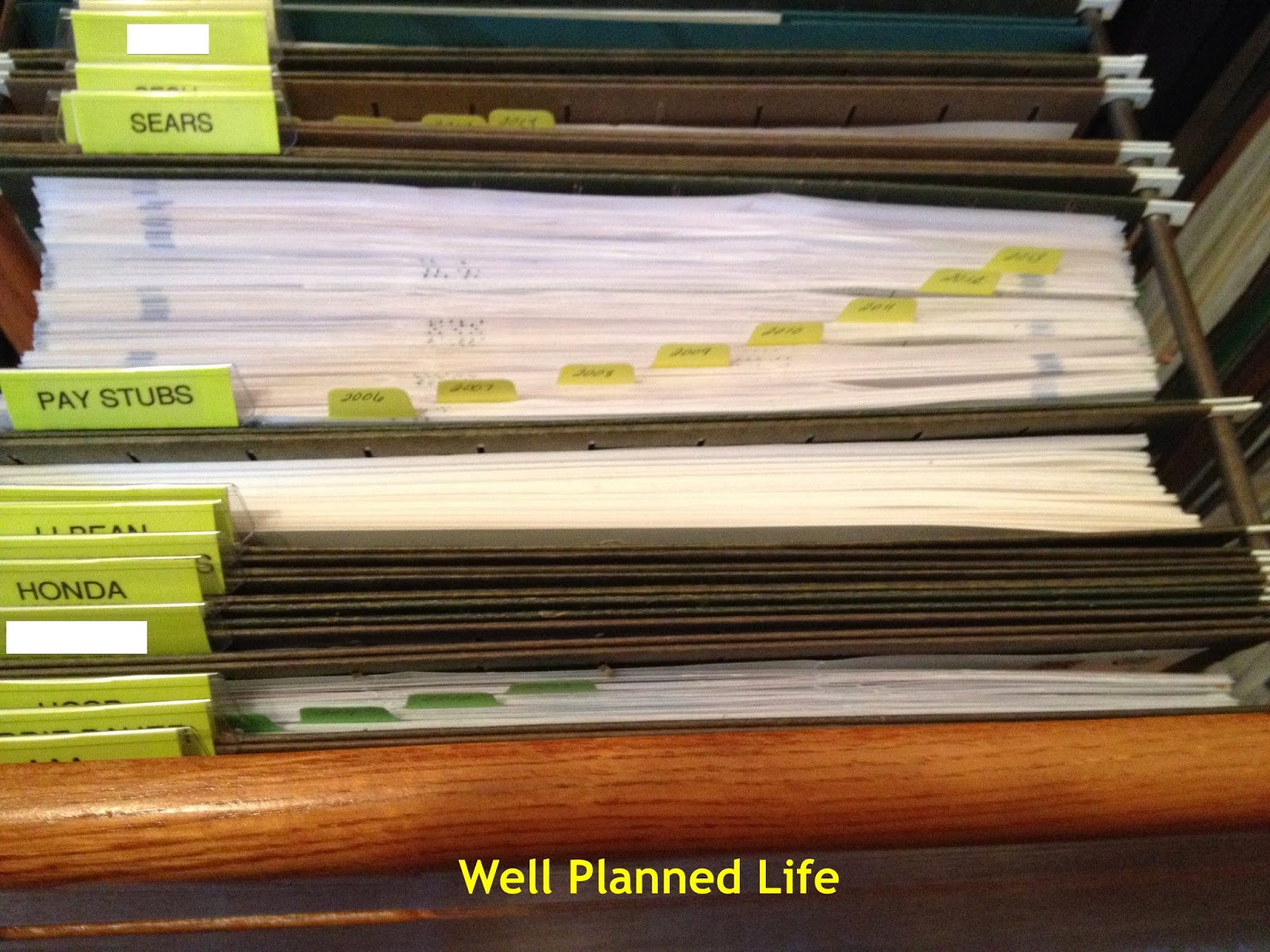


You know... I think the colored labels are actually easier to distinguish than colored folders. It looks very organized and very pretty! I think Post-its might need to start paying you fees for your recommendations!!
ReplyDeleteLol, if only they would pay me, I just LOVE them. Of course, I'd take Post-its as payments. ;)
DeleteDeliciously organized! Color coding helps a lot, at least aesthetically. I'm not the kind of girl who color-codes the diary pages of my planner -- I can't concentrate on the tasks or events because they look too pretty haha (my Mom says I've always been too serious for girly stuff... and she's 99.99% right haha) but in tabs? Looks peaceful to the OCD eye...
ReplyDeleteI have a bunch of folders like this and a metal box for filing and stuff. I used to use it to file my College notes... that was in freshmen, soon I realized it was materially impossible. So it's collecting dust since then. I wasn't sure what to do with it... now I think maybe I should set it up for personal documents. Hmm.
By the way, I love your system for purging blogs. I'm starting my very personal all-pervasive spring cleaning process this week, in which I'll try to clean/clear/declutter every single aspect of my life, online and on paper. Everything. It'll be interesting, ha!
Just curious, how do you tackle decluttering your space in general? Organizing is king but... decluttering is like 1/3 of it, right?
I do color code in my planner, but for different categories. So all of my to dos are the same color, the appointments are the same color, minus work items, which are a different color, etc. It helps me to see what needs to be done quickly, or at least to see what areas are busier than others. But aside from that, I'm not much into girly either. :)
DeleteI have a separate small file box which I keep for certain things, like bills I have to pay, information I need at hand, catalogs to order from, and any project that I'm currently working on. I thought to discuss it here in this post, but it's not really file related. So I'll post about it in the future.
Decluttering in general - well, it's just my husband and I at home right now, so for the most part, our house stays fairly clutter free most times. However, he's not as organized as me, leaving clothes all over the bedroom floor and papers everywhere. To help combat that, I've given him a large tote bag to place all of clothes that he doesn't feel like putting away (also will be highlighted in a future post). He doesn't always use it, but at least it gives me a place to chuck his things when I don't feel like tripping over them. I also gave him a file bin to throw his papers in. When it gets full, I make him go through it. It's not a fool-proof method, but it helps. I also have two bins -- one on the stairs, at the bottom, and one at the top of the stairs -- anytime I have anything to go up or down the stairs, I put items in the respective bin and carry everything up/down when I go. I'll also be mentioning those bins in a post. (Actually, it will be one post for all of these items since they're all from the same company, which I'll be highlighting the products of.)
I'll have to keep an eye out for how I could do a decluttering post since I am able to keep up with my organizing as I go.
This looks so so good. :D
ReplyDeleteThank you! :)
DeleteI love this so much! Very organized! Very neat! Great idea with using colored tabs!
ReplyDeleteThanks! I was excited to be able to use items I already had, rather than buying new things.
Delete