My Filofax Week: February 11 – 17, 2013
This week has been fairly calm, compared to last
week. The main event this time
around is that I switched from the day
per page insert to the two
pages per day. You can read more
about why I’m switching here. So the first part of my week was organized by
the DPP inserts, and the second half by the 2PPD. Here are the highlights:
Fairly typical days.
I’m starting to keep track of the books I read by adding them to my pages. I’m not keeping track of how long it takes me
to read them or noting down when I’ve finished them. And I keep a complete list on my Shelfari and GoodReads pages, but I like to have them
noted here too. (At some point I will be
keeping a written and/or typed list in the Reference binder I am planning to
set up.)
There isn’t photo for Tuesday, February 13, but it’s the day
that I made my transition between inserts.
I prepared my supplies:
Note: I have finally
started Downton
Abbey. I have one more episode left
in season one before I move on to season two.
I am officially hooked, so much so that I dreamed about it all night
long. (And I got up in the middle of the
night to watch two episodes.)
Switching over was quite the process, and very similar to
the scene where I
set up my 2013 DPP inserts back in August.
How am I using the 2ppd?
Let’s take a look:
The left side is for all appointments, personal to-dos, and
personal notes. The right side is for
all work to-do items. The sticky note on
the right side is a list of items that I need to print. Items in green are things that I have
completed and are awaiting approval.
Items in red are things that have been approved and need to be printed
as soon as possible. Rather than rewrite
the green items once they have been approved, I simply put a red check mark
next to it (to signify that they’ve been approved) and a red circle to the left
of it (telling me it needs to be printed).
It’s only when a new “needs-to-be-printed-but-doesn’t-need-approval”
item gets added to the list, or I start a new sticky, that the item is
rewritten in red. It just saves me from
rewriting most items.
The regular to-do items are written on the right insert
page.
The notes box on the bottom is where due dates and random
notations go. The to-do slots are only
for actual to-do items.
You can see a better example of that for the 15th:
The thing I love most about the 2ppd inserts is that I now
have a full page for both Saturday and Sunday.
This will allow me enough room for both personal notations
and to-do items. The PPD inserts have
one page for both Saturday and Sunday, and that means less room for weekend
items. And of course, I seem to have
more personal to-do items on the weekend than I do during the week.
I will be doing a full review of my Compact 2PPD experiment
after I have been using them for a while.
This is just a showing of how I plan
to use them.
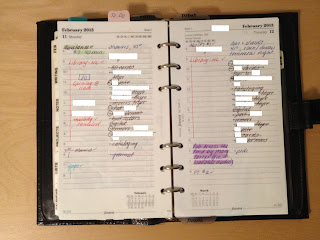






Looks great. It's nice having more room, especially when you have a lot to do.
ReplyDeleteThanks! Yes, today I added a lot of work to dos for the next few months, and it was very nice to have the extra room. In the end, I may have way more room than I actually need, but in the past, I was squishing everything into a small space, so we'll see which works better in the end.
Delete