Planner Update (January 2018)
Here’s a quick little 2018 planner update!
Basically, everything is the same as before, though there are some slight changes, which I will cover in separate posts going forward. I have been using my two Van der Spek binders--Cappuccino and Daisy--rotating them depending on the seasons.
Currently I’m using my Cappuccino binder (for fall and winter).
Upon opening, I still have a fall picture of Vermont with a quote I love: “Nature does not hurry, yet everything is accomplished.”
On the back side of the that, I have my Vermont “Love” sticker.
For this year, I also stuck a sticky note there with a quote for 2018:
Then, I have my quick little dashboard with a few stickies.
The first section is a small smattering of note pages.
I have been keeping all general lists, and some detailed lists, in digital format, mainly because it’s easier for me to access them on the go and around the house. I have switched from Wunderlist, which I will write in detail about soon. However, for items that need to get done on a specific day, or if I need to see them in my planner, they will get written down there.
Next, I have a Filofax transparent flyleaf (which they apparently no longer offer in the US) to show where the monthly inserts start.
Then, I have 8 months worth of monthly inserts--the previous month, the current month, and 6 months ahead.
This is a rolling calendar; at the end of each month, I remove the earliest month and add in the next month to round out my 6 future months.
Following that, I have 3 months worth of daily inserts--the previous month, the current month, and the next month.
My daily inserts keep track of my work schedule, items that have to get done on a particular day, and tasks pertaining to my side job, as well as any additional information that I want to keep track of.
So there you have it--a quick rundown of how I’m planning out my 2018. There will more detailed posts in the near future, as well as an exciting update to my Life Books. I can’t wait to share that with you!
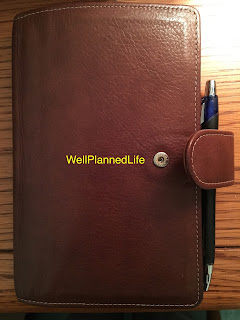











Comments
Post a Comment