Organizing My Online Blog Reading
In last
week’s post I mentioned that I would go into more detail about how I
organize and stay up to date with my online (blog) reading. Along with just about everything I do, it’s a
bit of a process. But it works for
me. I
have written about this before, but since then things have changed a
bit. What follows is the process by
which I add new planner-related blogs to my reading list, though there are tons
of other blogs I follow as well.
First, I start with Philofaxy’s Web Finds. This list appears twice a week. When it shows up in my feed reader, I email
it to myself. When I have time, I go
through the post and add any new (or new to me) blogs to my reading list.
I am an avid Feedly user. I used to use Google Reader, and when that
dissolved, Feedly was the recommended service.
I started with it and continue with it because of all of feed readers I
have tried (and I’ve tried them all), Feedly is the only one that provides
everything I’m looking for in a reader (both good browser and app capabilities, integration with other services,
etc.).
Currently, I subscribe to 462 blogs and news
sites. Everything is organized by topic,
as seen below.
I don’t read all of the posts that come my
way. I used to (or at least try to), but
now the list is so overwhelming that it would be a full time job to do
that. However, I do want to stay on top
of all the posts that these sites put out; hence the need for Feedly.
When I have time (usually in the morning with
my coffee or in the evening with my tea), I will go through Feedly for all
updated posts. I almost always use my
iPad for this.
(More on my app organization in a future
post.)
Certain blogs that I follow have been marked
as “must read,” and those are the updates I see first.
Feedly does allow the user to save articles
within its own app/website, but no items can be read offline, whereas Pocket
allows for offline reading. I used to
save only the “must reads” in Feedly and saved everything else to Pocket, but I
found I was then going back to save the Feedly items to Pocket in order to read
them offline. Eventually I got smart and
started saving everything to Pocket in order to save myself time.
Within Feedly I can also email myself
articles.
Generally, this is done when I know—even
before I read an article thoroughly—that I need to do something with that
information. If this is the case, it
doesn’t make sense for me to save it to Pocket only to email it to myself
later. So I’ll just email the article
right out of the gate. I also have a
(bad, perhaps?) habit of emailing all kinds of articles to other people if I
think they will be interested. No need
to save those items first.
Once I’m done with my “must read” list in
Feedly, I’ll check the remaining blogs if time allows.
Anything I want to read in full I’ll save to
Pocket. So, the act of looking at Feedly
is to peruse what’s there and save what I want to read. Making this a two-step process allows me to
review everything first and go back to the items that I want to really pay
attention to when I have the time for it.
I’ll usually do that on my lunch break in the middle of the day.
When it comes time for me to switch to my
Pocket app, what I see is a list of everything I’ve saved. The first thing I do is “favorite” anything I
want to read right away (these usually come from my “must read” list in Feedly),
which I do based on blog name, though sometimes it’s because the article is
something I want to read right away.
The “favorite” articles are the ones with the
stars. From here, I choose the
“Favorites” list.
This gives me a list of only those items that
have a star so that they’re easier to find.
I read these first.
These tend to be blogs that I comment on
often (“often” being relative). In order
for my comment to be relevant to the post as a whole, it needs to be posted
within a day or two, which is why I read those blogs first. Philofaxy is a perfect example—there is a new
post almost daily and if I wait too long to comment, everyone has moved on to
the newest topics.
If I do want to post a comment, I will either
do it right away (if I have time) or will email it to myself with a note to
comment on the post when I can.
What I also like about Pocket is that not
only can I see the “article only” view, but if something isn’t displaying (like
comments from other readers), I can tap on the “web view” option.
This allows me to see the actual website
version of the article without having to move away from the Pocket app.
It’s a little hard to tell the difference in
this example, but this comes in very handy with Philofaxy’s Free for All posts
(posted on Tuesdays
and Fridays)—I
can switch to the web view in Pocket to see what others are commenting and
either reply to something then and there (there is an option to open the
article in the browser of your choice) or email it to myself for a future
comment.
Once I’m finished with my favorites list in
Pocket, I move on to the remaining saved articles.
If I email an article to myself, I will deal
with it later.
I have my Gmail inbox set
up so that there is a specific section for things to respond to (most of these
are planner/organization related).
Everything I want to respond to or follow up
with or deal with later gets a label of “To Do” and gets put in the “To Do”
section, separate from my other messages.
When I have time, usually on the weekends or in the evenings, I will take care of these items. You can also see that I subscribe to a few YouTube channels, and those are delivered right to my inbox.
(More on how I organize my email inbox in a
future post.)
So that’s it.
It probably sounds like this is quite a complicated
system, and perhaps it is. But it
evolved over time, by way of using these apps and services and seeing what
works best. For me, the entire process
is a way to weed through a TON of information and filtering it down to the few
pieces that I want to take action on.
And in the process I learn a lot from others and enjoy even more. It’s a way for me to connect with like-minded
people who have the same or similar or even very different passions as me.
*Note:
I am in no way affiliated with any of the blogs or websites mentioned or
pictured above. I am merely a happy user
and/or reader of these websites.




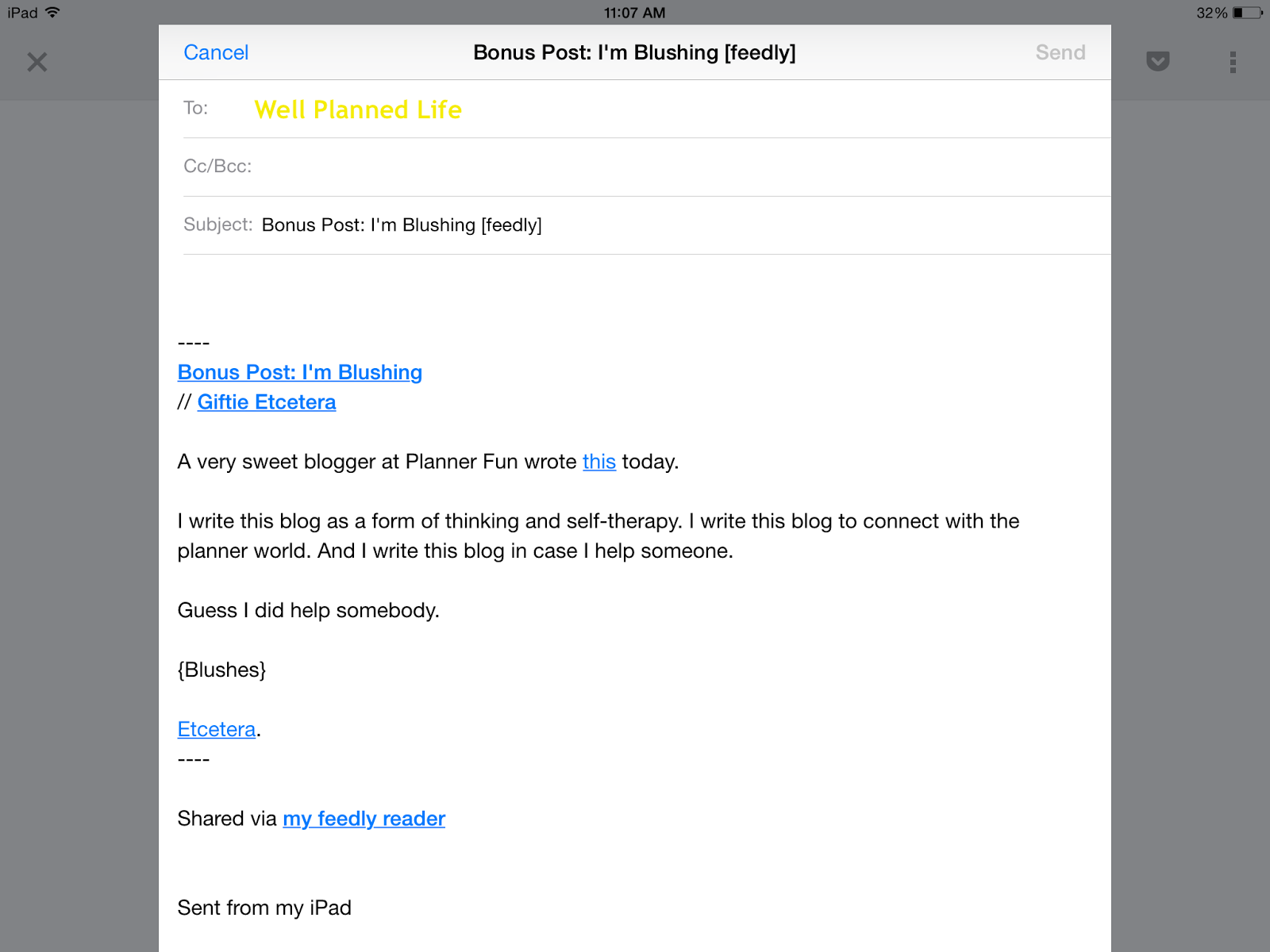










Thanks for introducing me to Pocket, I love it! So how do you organize articles in Pocket after you've read them? Do you archive and use tags? Or do you just delete them?
ReplyDeleteThanks for your question Tonya. I can't believe I didn't think to address this. Most often, once I've dealt with an article (read it or commented), I delete it. However, on those occasions that I do come across something I want to keep to refer back to, I use Evernote. If you're not familiar with it, it's a tool where you can save articles via the app or what they call a webclipper. But it also allows you to create notebooks, so some people do use it for notes and task lists.
DeleteI don't use the tag option in Pocket, simply because I use Evernote for other things and I'd rather keep all of my articles in one place.
I was thinking I would do a post on my online resources, Evernote to be included among others, but it really should come next to answer this question more fully. Thanks for the idea!
Thank you for this blog post, it really got me thinking about how I read the blogs I am subscribed to. I am not as consistent with it as I was with Google Reader but I think a new plan will help me get back into the swing of enjoying them and finding time.
ReplyDeleteThank you for your comment. I subscribe to so many blogs that I couldn't keep up with them without using so many resources to help. I still don't get to read as many posts as I would like to, but at least I have a system for getting to as many as I can.
DeleteI use Feedly and Pocket like you and like both apps very much. I will add Pocket tags for articles I want to pin (recipes or tutorials) and also use Evernote for items I want to refer to later. Pocket makes my beloved iPad so much more functional.
ReplyDeleteI've actually never used the tags in Pocket. I don't keep articles there -- once they're read they're either deleted or saved to Evernote. Evernote has tags, though I don't use those either. I keep all related items in a notebook (folder) and I don't keep too many, so for me, it's just another step that I don't need...yet. Who knows what I'll end up doing in the future. :)
DeleteI miss Google Reader. Your step-by-step is good, but it still sounds complicated.
ReplyDeletehttp://giftieetcetera.blogspot.com
I missed Google Reader for a long time, though now, what I can do between Feedly and Pocket, Reader doesn't compare. Yeah, I'm sure my system sounds complicated, but for me, it's really not. It's just a way of whittling down items to read and/or take action on. Basically, anything that needs an action (whether it's an article to read or something else) gets sent to my email as that's the one place I always know to look for that kind of thing. Feedly is a way to gather all of my articles and Pocket is way to read them all.
Delete