Giant Planning
One of the things I love about the Google
Calendar is that you can subscribe to various public
calendars. If you click on the link,
you will see that one of the options is a sports calendar. I’m not a huge sports fan, but one sport I do
love is American football. I don’t follow the sport in such a way that I
can spew players’ names or any statistics.
I love it because not only is it a great game, but it says fall to me. Growing up, it was always background noise to
any autumn Sunday. My father was a fan and
so watched it every week. I was never in
to it then, but as I got older I started to actually watch the games and picked
up on many of the rules and details.
After my father died, I started to really watch the games, specifically
the New York Giants since that was his
favorite team. It is now my favorite
team (to carry on his tradition) and I try to watch at least a part of every
game.
So where does Google Calendar come in to play? I have subscribed to the NY Giants calendar
so that my Google Calendar now displays all of their games.
It blocks out the times when the game will take place (this
is only an approximation since Google can’t predict any overtime or longer than
normal game times). But this helps me
stay on track with when the team plays and against whom. This year I have decided to add these games
to my planner.
Since I really only use my Google Calendar for on-the-go
planning (and to share with my husband so that he is aware—not the he
remembers—my schedule), I have decided that adding the games to my planner will
help me to remember when the games will be played.
I also have a reminder to add the score to my game notation.
If the game is played in the afternoon, I will most likely
see the entire game, or at least come and go from the room. Either way, I will know what the end score
is. However, I won’t always remember to
add the score to my game notation, so this little reminder is helpful. If a game is a night game, it’s unlikely that
I will see the entire game. My bedtime
is around 10 pm and many games go beyond that.
In those cases, I will add the score reminder to the next day. I can then go back to the Google Calendar and
check out the score since they add that after the game is finished (actually,
they constantly update it, so if you check it mid-game, you will see what the
current score is).
Whether I check the score on the Google Calendar or if I
know it from watching the game, I will then add the score to my schedule.
If it’s a win for the Giants, it gets highlighted. If not, no highlighting.
I’m pretty excited about this little fall edition to my
planner. It doesn’t mean anything for my
schedule in particular, but it’s just a little something that makes me and my
planner happy!
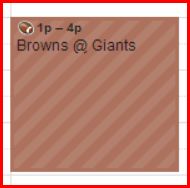




Mind officially blown! I use the Scoremobile phone app, where you can pick your favorite teams and have different types of notifications sent to your phone (each scoring play, final score, etc) but I've never heard of the Google public calendars! I'll have to check that out!
ReplyDeleteAnd I've never heard of this app! I will have to check that out. Thanks!
DeleteGoogle does rock for that feature. Hope I can add MLB playoffs to it. Go Cardinals!
ReplyDeleteI don't see why not, especially if they who is playing when at this point. (I don't follow baseball, so I don't know how the playoff works in terms of scheduling.)
Delete